Welcome to theTIO Verse

TIO Advanced
Tio Advanced is versatile and your tool for design reviews, redlining or general understanding of 3D product data. Its batch capability makes it particularly suitable for automation.
- Loading the 3D product data including relevant attributes
- Merging of 3D data and material parts lists
- CAD functionalities (measuring, sections, show/hide)
- Comparison and visualization of changes to revised product data: structural and geometric
- Encryption of 3D product data
- Batch capability

TIO Assembly
The tool for creating 3D assembly instructions. The innovative change assistant makes it easy to maintain instructions for product revisions and variants.
Like Tio Advanced, supplemented by:
- Creating work plans
- Assigning components to work processes (parts list creation)
- Documenting work processes (assembly instructions)
- Multilingual instructions
- Templates for assembly-relevant information

TIO Split
Create customized 3D models without designing based on your existing designed assemblies. No matter what your work processes or cycles look like, Tio Split provides you with the right 3D model.
Like Tio Advanced, supplemented by:
- Creating work plans
- Assigning components to work processes (parts list creation)
- Export of the resulting assembly groups as an independent 3D model
- Manual editing possible or can be automated via specific attributes

TIO Base
Our powerful 3D viewer for visualizing complex components in all areas of the company. Possible encryption makes your data secure.
- Visualization of 3D product data
- From your CAD system
- From your suppliers
- From the Tio world (e.g. assembly modules from Tio Split)
- Particularly high security possible thanks to encrypted models
- Customizable user interface
- CAD functionalities (measuring, sections, show/hide)

TIO Assembly Player
The right player for the content created in Tio Assembly for your store floor. Your workers call up the 3D assembly instructions created in Tio Assembly.
Like Tio Base, supplemented by:
- Visualization of assembly instructions
- Automatic playback of assembly steps
- Provision of assembly parts lists (M-BOM) and work plans
- Integrated production aids, drawings and other documents required for assembly (e.g. data sheets)

TIO Service
Create service manuals and build a 3D spare parts catalog. Integrates perfectly into the TIO family and benefits from other processes such as ERP connections.
Like Tio Advanced, supplemented by:
- Creating work steps for maintenance and repairs
- Documentation of service processes
- Multilingual instructions
- Service instructions as PDF at the touch of a button or fully digital in 3D
- 3D spare parts catalog in the web player