 High-performance display of up to 250,000 individual parts
High-performance display of up to 250,000 individual parts
Performance
The 3D viewer from Tio can be used flexibly and scales with the requirements. The hardware requirements for the installable or portable Windows version are very low and run on virtually any computer. View even complex 3D models on office computers. If you want to display very detailed, complex or large products, Tio grows with you and you only need adapted hardware.
Whether printing machines, entire cranes or complete production plants - Tio knows no limits. Do you have products where it is difficult or impossible to visualize the entire system in your CAD? Then we have the right solution for you.
Customers such as Heidelberger Druckmaschinen AG, Waldrich Coburg and Liebherr have already recognized these advantages.
security
Tio protects your know-how to a particularly high degree. With its own encryption, Tio secures your 3D data far beyond the standard. Of course, you can load file formats such as .jt, .stp or all other common 3D formats into the viewer. In addition, Tio can encode the 3D data (e.g. .jt) and thus make it unusable for other viewers. This allows you to determine which computer or user can view your 3D data.
Tio therefore meets the highest data security requirements and is used in industries such as aerospace engineering. Tesat Spacecom values this security and relies on the 3D viewer from Tio.
For reasons of efficiency, we no longer want to create drawings for assembly in future. So we needed a solution to prepare high-quality information for assembly and make it available in 3D. Tio supports us in our planning process - we work directly on the 3D data and have a link to SAP.- Joachim Fritsch, Teamleader Industrial Engineering visit website Feedback Videos
new structures
An example: A company develops a complex product. The technical office designs individual systems and revises them. A 3D drawing at the highest product level either does not exist at all or only at selected, rare times. Individual 3D models of assembly modules do not exist. Does this sound familiar to you?
Tio enables simple manual or fully automated derivation of assembly modules from your existing 3D models. The 3D viewer can handle these structures and thus visualize assembly-ready 3D models. Bring M-BOM structures to the store floor and achieve significantly higher productivity by visualizing 3D models that are only relevant for specific work processes.
The 3D viewer includes this functionality as plug and play. You can find out how to set up the structures described here:
Process Integration
Tio's 3D viewer grows with your requirements. If you want to visualize certain attributes or parts list information, you can have them automatically prepared in the background so that they are immediately available at the right moment.
AutomationIf topics such as revision, validity or storage of data in databases are important, you benefit from standard interfaces to fully integrate the 3D viewer into your processes.
interfacesSupporting functions:
Design-Review
The performance of Tio is outstanding. 3D data is loaded in the shortest possible time. This makes it possible to respond directly to spontaneous questions from colleagues without having to load the session in the CAD program. It also reduces the time needed to prepare a design review.
Multi-CAD
The 3D product data forms the heart of the system. Tio reads these natively in the form of JT files. All other common formats (e.g. Solidworks, Inventor, Creo) are converted internally by the software and also processed. It therefore does not matter which CAD systems you use or which formats you work with, Tio can utilize your 3D product data.
secure data
3D product data is the most valuable asset of industrial companies, containing the entire product know-how. The ability to encrypt this data and work with the encrypted data creates security for companies, whether in-house or at the customer's premises.
More than just a 3D model
Tio is the perfect companion, the communication platform for everything to do with your product, because it brings everything relevant with it: Meta information, PMIs, 3D attributes or the material numbers from the parts list - all information is linked and available at all times.
Measurements in 3D
Whether point-to-point, point-to-line, simply the distance between two surfaces or drill holes - measuring in Tio is intuitive. In addition to measuring distances, you can of course also measure angles or radii. You take these measurements directly in the 3D model.
Touch
Touch operation of the viewer increases acceptance, even among critics of digitalization.The worker can rotate the 3D model with their finger or interact with it using particularly large buttons.
Performance
Whether pumps, machine tools or entire ships - experience the performance of Tio.Short loading times and easy handling are also possible on normal hardware. This saves costs and is particularly helpful for portable use. The option of touch operation also helps here. The system is fully designed for this and is therefore also ideally suited for mobile use.
Security
Today, data is a company's know-how.Assembly is where the most important data is stored and must be specially protected.Encryption, proprietary data formats, users with passwords, temporary data set availability are just some of the features that prevent your data from falling into the wrong hands.
Creating assembly instructions
Whether rough or down to the last detail - Tio is the tool for the efficient creation of instructions. Create work steps, document them and create the necessary views. Everything is created in just one system, giving you security in your processes and the necessary flexibility.
watxh Video